How to get an Overseas Employment Certificate (OEC) Online for OFWs [Balik-Manggagawa Online Processing System]
For Overseas Filipino Workers who want to travel abroad for work, an OEC is required to exit the Philippines. It ensures that those who are going out of the country for work have genuine requirements. Before you need to line to have a slot, now, you can get it in the comfort of your own home or make an appointment. Here’s our guide on how to get an Overseas Employment Certificate.
Photo by Adrian Deweerdt
The Balik-Manggagawa Online Processing System is a system made by the Philippine Overseas Employment Administration (POEA) for a smoother process. This is for OFWs who were on-leave, rehired, or registered at POLO (Philippine Overseas Labor Office). Read the steps and our guide!
Other Articles You can Read:
How to Register at the Balik-Manggagawa Website
STEP 1: Click this link.
STEP 2: Type the information required then press “I accept the Terms of Service.” After reading it, click “Accept” then “Sign Me Up.”
STEP 3: Check your e-mail for the confirmation sent to you. Click the link provided so that you can use your log-in details. Remember it every time you use the site.
How to Apply for an Overseas Employment Certificate Online
STEP 1: Go to this link and enter your log-in details.
STEP 2: Type the last OEC Number issued to you before clicking “Submit.”
If ever your OEC is recognized, you will be asked if you will be returning to your previous employer and job site – click “Yes,” “No,” for a new employer or job site.
In case you forget it, then you need to set an appointment.
STEP 3: Enter the details for your profile. Add your picture. Review it before clicking “Acquire OEC or Exemption.”
STEP 4: Type your expected flight schedule and double-check if you have a valid passport and visa. Remember that the OEC is valid for 60 days.
How to Acquire Overseas Employment Certificate Online
STEP 1: Click “Acquire OEC”
STEP 2: Choose a payment option suitable for you. It may be through online (Gcash or Mobile Banking) or over-the-counter in Banks and Non-banks. Pay the transaction fee.
STEP 3: After payment, go back to the website and check your transactions. Choose the “Print Receipt” option to print your OEC. Present this to the IO officers upon your exit.
How to Acquire an Overseas Employment Certificate Exemption Online
STEP 1: Your profile will be assessed if you are exempted after confirmation.
STEP 2: Check the message saying you are exempted. Follow the instructions indicated.
The picture was taken from the POEA website.
How to set an Appointment for an OEC
STEP 1: Select where you want to have an appointment.
STEP 2: Choose a schedule that’s vacant and which is also convenient for you. Set an Appointment.
STEP 3: Double-check the Balik-Manggagawa Information sheet and “Print the appointment.”
STEP 4: Proceed to the POEA branch you chose on the date you scheduled.
You will need the following as per the e-mail:
Balik-Manggagawa Information sheet
Passport (Original and Photocopy)
Valid Visa or Work Permit (Original and Photocopy)
Contract (Original and Photocopy) – In case there is a change of employer, an undocumented worker, or HSW, you must have your contract verified by the POLO or Philippine Embassy.
Frequently Asked Questions on POEA Balik-Manggagawa and Overseas Employment Certificate
1. Who are considered as Balik-Manggagawa?
As per POEA Facebook page, a balik-manggagawa is:
Worker-on-Leave – those who are on vacation but are still under existing. This BM is returning to the same employer for the remaining portion of the contract.
Rehire – those whose contract his done but is rehired by the same employer
POLO Registered Worker – those whose contract was not processed by POEA but is verified by POLO and is a worker on leave or rehire.
2. What are the fees to be paid?
POEA processing fee - Php 100.00
OWWA membership fee - US$25 or its peso equivalent (per contract basis)
PhilHealth - Php 900.00 (good for 1 year coverage)
Pag-Ibig membership - Php 100 (minimum
3. How long is the Overseas Employment Certificate valid?
It is valid for 60 days.
4. What if I lost my Overseas Employment Certificate?
Check your online account and reprint it. If you can’t find it, then you’ll have to submit an Affidavit of Loss at the nearest POEA to get a travel exit clearance. No more exemption for travel tax, though.
5. I wasn’t able to go out of the country, and my OEC expired, what should I do?
You can get it replaced by submitting your old one and paying a fee of PHP 100.00.
6. My Balik-Manggagawa OEC expired, and I haven’t used it, what will I do?
An expired OEC shall be replaced after you submit the old one and pay a processing fee of Php 100.00.
7. Who can get an Overseas Employment Certificate exemption?
A Balik Manggagawa that:
has an employment visa/work permit
served or serving his/her employment contract
returning to the same employer
returning to the same job site
recorded in the POEA Database
8. What circumstances will not make me qualified for an exemption?
Returning to a different employer and/or Jobsite
Watchlisted worker and/or OFW with a watchlisted employer
Non-compliant or restricted country
No POEA records or with record discrepancy
Undocumented Workers (i.e., Tourist to OFW, Dependent on OFW, Student to OFW, etc.)
From Sea-based to Land-based
9. I forgot my e-mail and password. What do I do?
Contact System Administrator of POEA through gvpictpoea@gmail.com or bm_oec@yahoo.com or 02-7219496 / 02-7277778 / 02-7210785 / 09173257397.
Photo by Johnathan Macedo
Getting an Overseas Employment Certificate Online is straightforward! I hope this article is of great help to you, especially as it will lessen your time outside or waiting at the POEA Office. Good luck and keep safe wherever you are!
Are you on Pinterest? Pin these!


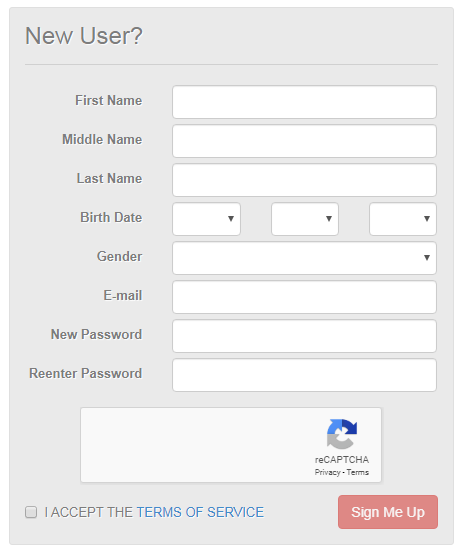








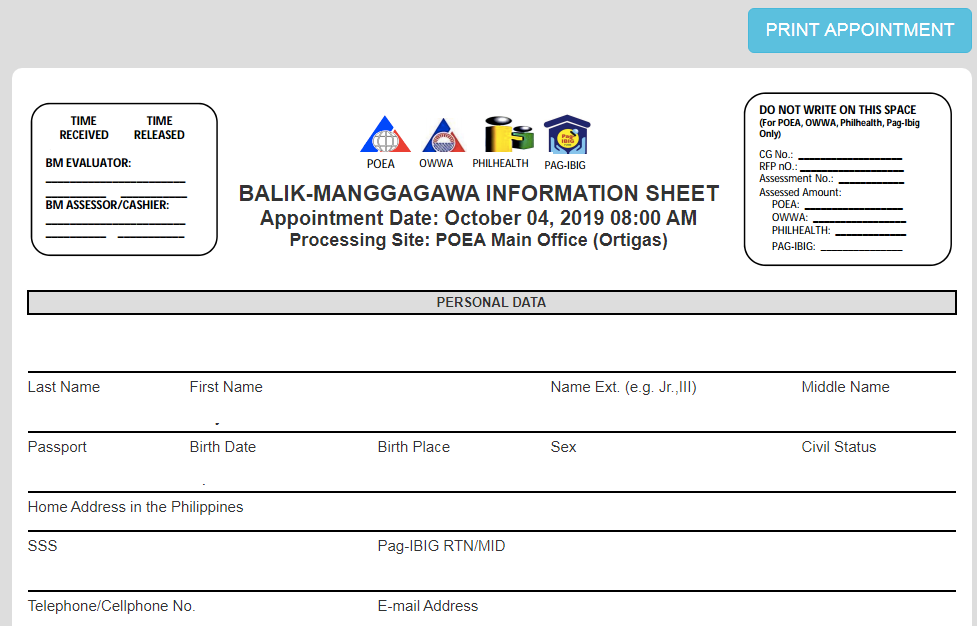

![How to get an Overseas Employment Certificate (OEC) Online for OFWs [Balik-Manggagawa Online Processing System]1.png](https://images.squarespace-cdn.com/content/v1/5806a87f6a4963c2ddce112c/1614150094228-5VC5B8LAN0DR44TFP76H/How+to+get+an+Overseas+Employment+Certificate+%28OEC%29+Online+for+OFWs+%5BBalik-Manggagawa+Online+Processing+System%5D1.png)
![How to get an Overseas Employment Certificate (OEC) Online for OFWs [Balik-Manggagawa Online Processing System]2.png](https://images.squarespace-cdn.com/content/v1/5806a87f6a4963c2ddce112c/1614150088517-X7S8AT9XSIBMXILBIFSS/How+to+get+an+Overseas+Employment+Certificate+%28OEC%29+Online+for+OFWs+%5BBalik-Manggagawa+Online+Processing+System%5D2.png)
![Is Indonesia Visa Free for Filipinos? [Visa Free Guide To Indonesia For Philippines Passport]](https://images.squarespace-cdn.com/content/v1/5806a87f6a4963c2ddce112c/1620877824243-ZMBGBGM5YVI62RI034BT/unsplash-image-QUwLZNchflk.jpg)

![Fake Flight Ticket Generator and Fake Airlines Ticket: Why you should not use it? [And the Solution!]](https://images.squarespace-cdn.com/content/v1/5806a87f6a4963c2ddce112c/1584513109131-GN1CS1JIEB9V9QDNICFY/image-asset.jpeg)
![How to Extend Your Stay While in America on a Tourist Visa [USA Tourist Visa Extension Request]](https://images.squarespace-cdn.com/content/v1/5806a87f6a4963c2ddce112c/1629872924020-5KAHM8N0UINT21MNI08K/How+to+Extend+Your+USA+Tourist+Visa+While+in+America.jpg)

![Is Colombia Visa Free for Filipinos? [Visa Free Guide To Colombia For Philippines Passport]](https://images.squarespace-cdn.com/content/v1/5806a87f6a4963c2ddce112c/1621524991651-QSFBDR3MPUHAYGTBAPXR/unsplash-image-P3PFi8THbUs.jpg)
![Is Thailand Visa Free for Filipinos? [Visa Free Guide To Thailand For Philippines Passport]](https://images.squarespace-cdn.com/content/v1/5806a87f6a4963c2ddce112c/1620903297569-SSNAQF2HRML4NQQTSA39/unsplash-image--1h_NN3nqzI.jpg)
![How to Apply For Angola Tourist Visa with Philippines Passport [Angola Tourist Visa for Filipinos]](https://images.squarespace-cdn.com/content/v1/5806a87f6a4963c2ddce112c/1621612108143-YGB17KV2CKVZKURWE8M2/unsplash-image-Tri_u7qeqGw.jpg)