StaySafe.PH: The Official Contact Tracing App in the Philippines
Traze App, Baguio in My Pocket, Ormoc Safety; these are only a few QR Code programs in the Philippines. However, the IATF (Inter-Agency Task Force) for the Management of Emerging Infectious Disease stated on their resolution no. 101 last February 26, 2021; that StaySafe.PH will be the primary contact tracing system of the country. Learn how to register below.
Photo by Markus Winkler
If you were traveling during this pandemic, I bet you already have a lot of QR Codes. I have 3, even though I only travel out of town once in a blue moon, and it’s quite a hassle. You need to print out and laminate it every time. If you are off to another place, you will need another registration and another QR code. Finally! There’s one system for all of the country, and hopefully, this will be the only one used.
Other articles you can read:
UK VISA FOR FILIPINOS - Tourist, Marriage and Residency Visa Tips for Philippines Passport Holders
DFA Passport Guide: How to Change your Philippines Passport Maiden Name to your Married Name
Marriage Life Tips - Unique Ways to Apologize to Your Partner Based on Different Situations
20 Best Wedding First Dance for Couples who love to Travel (Travel Couples)
How to Get Married in Hong Kong for Foreigners and the Spouse is a Filipina
Things to know about StaySafe.Ph
It’s the official reporting and contract tracing system of the Philippines
Only a Mobile Number is required, Personal Identity is asked only when making a QR Code
You can report your health condition through this app
There can be contract tracing that is location-based
Your privacy is protected in case you have symptoms
A notification will be given in case you have COVID-19 cases around you
How to Register in the StaySafe.PH
STEP 1: Got to the StaySafe.ph website or download the application. Here’s the link for
STEP 2: Register for an account. You will need a Mobile Number or can continue with Facebook.
STEP 3: Make sure you have your phone with you as an OTP will be sent. Enter it.
STEP 4: After verification, you can create your own password.
STEP 5: Enter a code name. Please don’t use your real name to comply with the data privacy act.
STEP 6: You will be asked to take a selfie, though not required.
STEP 7: A pin is also asked.
That’s it! You are done and can now proceed to your account.
Report your Health Status
Help your neighbors and community by reporting your symptoms.
There is also a checklist that you will need to answer.
The status here is that I’m in good condition! You can update this once you feel symptoms.
How to Create a QR ID Information
STEP 1: Besides the ‘Condition,’ there’s a QR Icon. Click it.
STEP 2: Create QR ID Information. This will be used in case someone asks for your QR Code. Here, you will be asked for your information.
STEP 3: Enter the information asked.
STEP 4: You will have your QR Code! Every time someone asks for it, just click the QR Icon beside your condition and not at the center.
Other Features of the Stay Safe Application
Scanning QR Codes
This feature is probably for companies or organizations if they have employees, visitors, customers, etc., entering their premises.
The records can be seen in the digital logbook. However, that is only for companies and organizations and not
Notifications
Those who use the application and open location services may be notified of the probable and active COVID-19 cases in the area
That’s it about StaySafe.PH: The country’s official contact tracing system. Register now, and you can save your QR Codes on your phone. Stay updated and safe with the help of this application. We will Heal as One, Kababayan!
About the Writer
Hey, I’m Lyza! I once was a person who just imagined going to places “one day” but decided to pursue my dreams. My first travel abroad was in Japan, solo, last 2018, and I fell in love with the experience. I aim to visit 10 countries before turning 30 and 2 new places in the Philippines every year. Besides traveling, I love organizing trips, taking pictures, reading, and making new friends. Follow my adventures through my Instagram.
Click this for the Directory of Visa Applications Guides & Tips For Filipinos
Are you on Pinterest? Pin these!














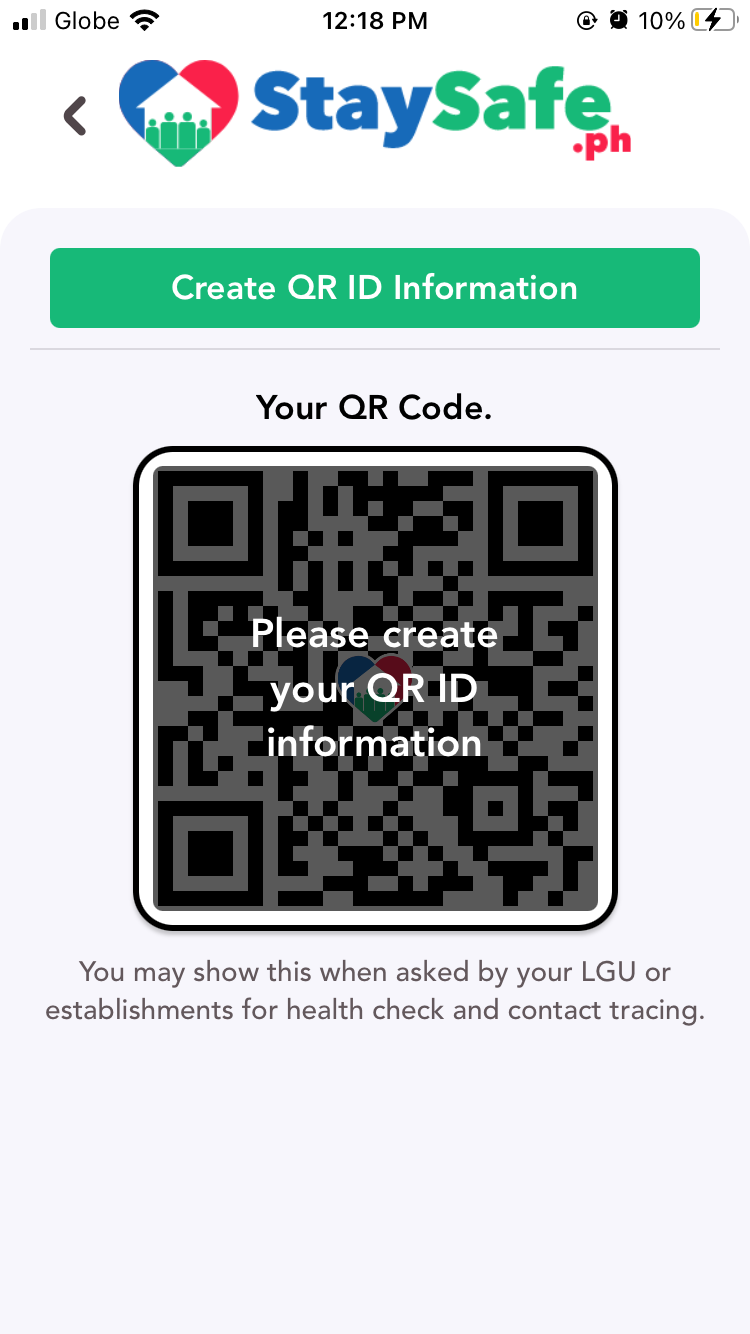
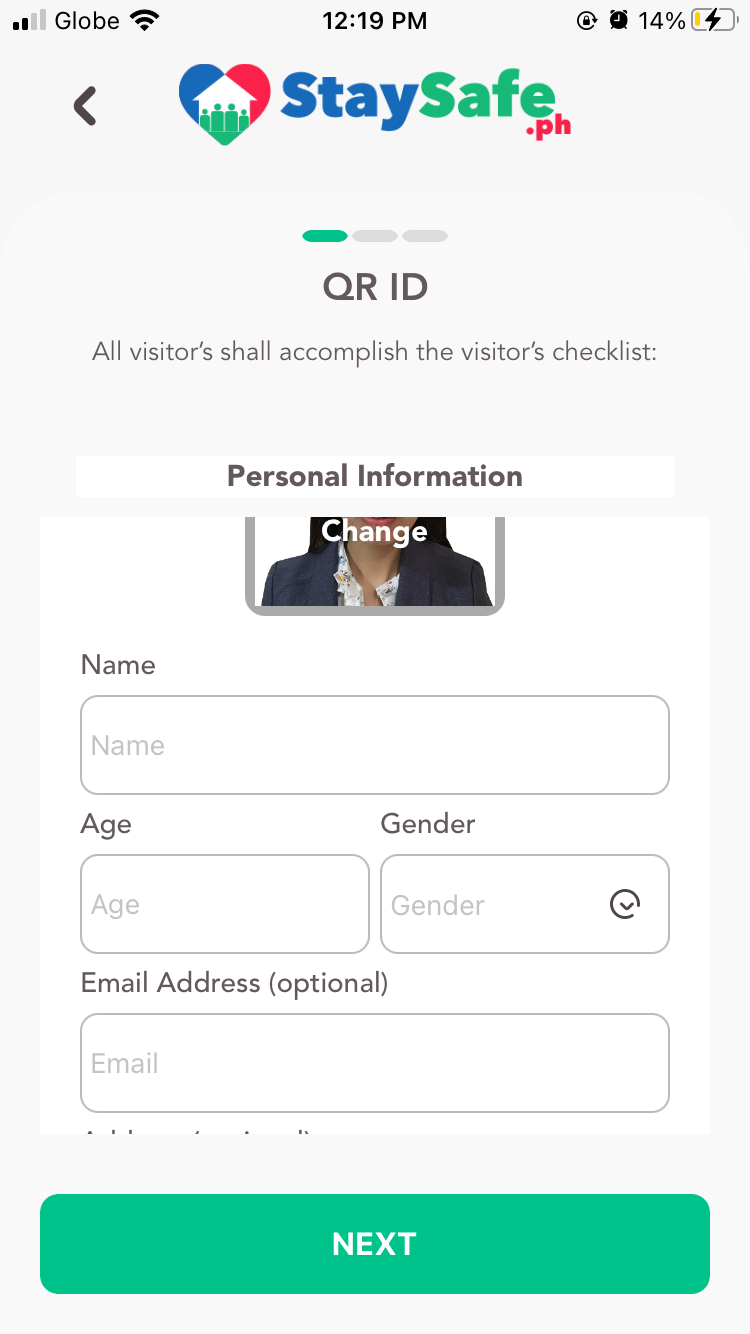
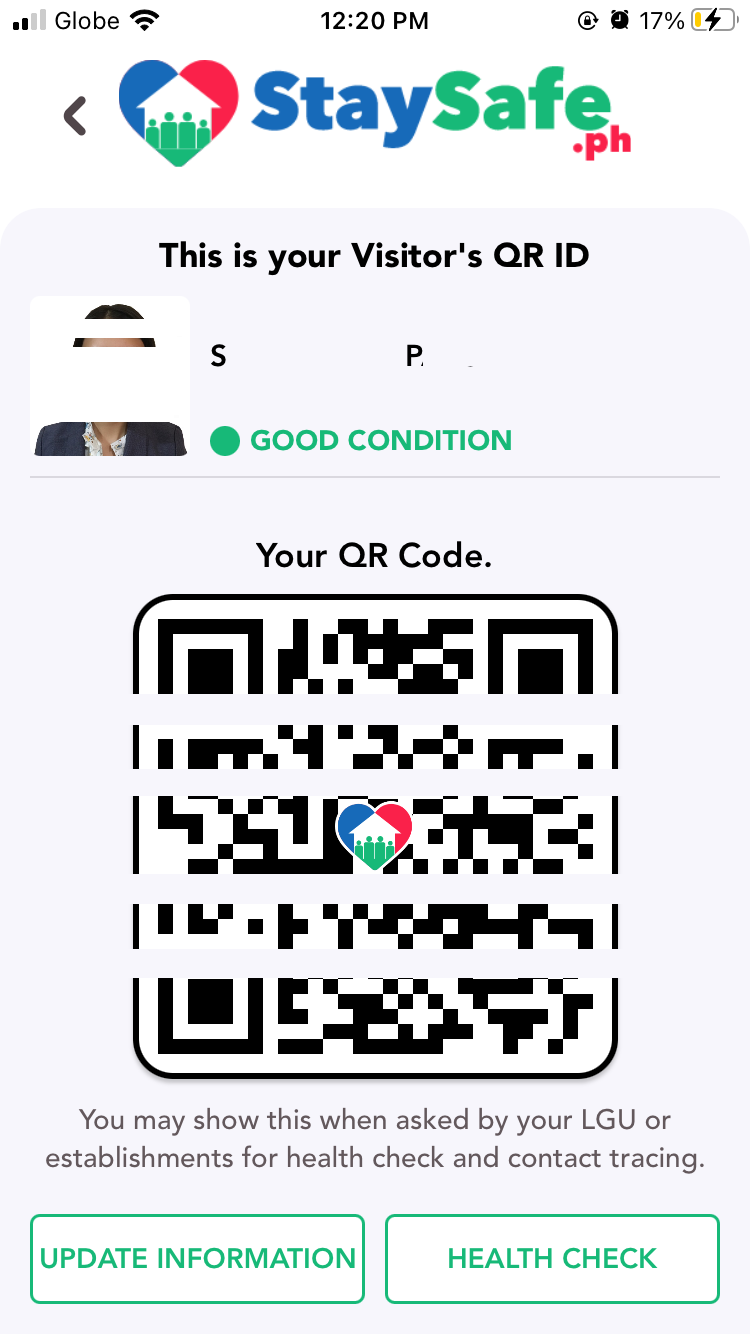
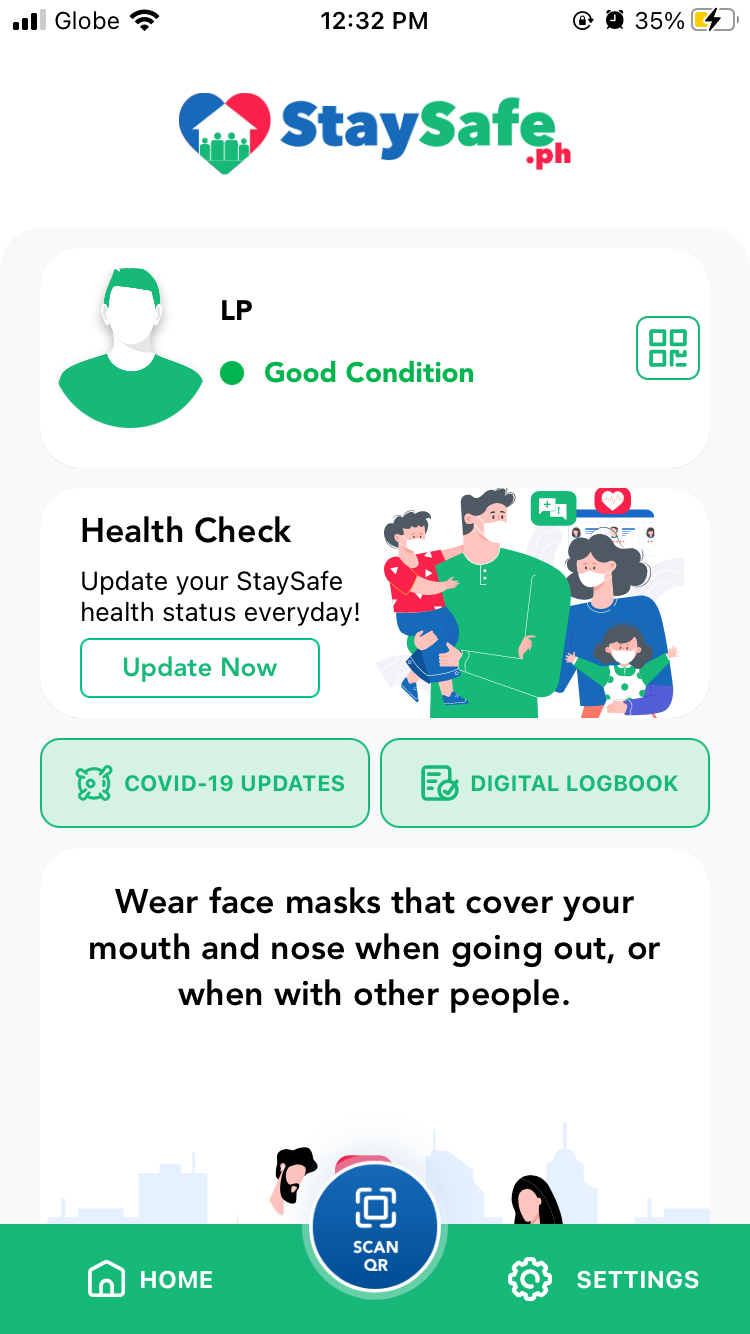






![How to Use Instagram to Promote Your Travel Blog & Earn Money [Digital Marketing Tips]](https://images.squarespace-cdn.com/content/v1/5806a87f6a4963c2ddce112c/1584528831807-78QSGIBZEOOQLPGIPPPF/image-asset.jpeg)

![Is Indonesia Visa Free for Filipinos? [Visa Free Guide To Indonesia For Philippines Passport]](https://images.squarespace-cdn.com/content/v1/5806a87f6a4963c2ddce112c/1620877824243-ZMBGBGM5YVI62RI034BT/unsplash-image-QUwLZNchflk.jpg)


![Fake Flight Ticket Generator and Fake Airlines Ticket: Why you should not use it? [And the Solution!]](https://images.squarespace-cdn.com/content/v1/5806a87f6a4963c2ddce112c/1584513109131-GN1CS1JIEB9V9QDNICFY/image-asset.jpeg)